Daxko Operations: Trusted Screening Guest Scans + Area Reservations Enhancements
This Daxko Operations release includes a few feature updates we are very excited to provide to organizations. The first is an expansion of Trusted Screening capabilities, allowing for single or bulk guest scans alongside the existing automated scans. Then, we’ve enhanced Daxko Scheduling to allow for capacity-based reservations, waivers, and a lot more. Finally, for organizations using the latest payment processing solution in Daxko Operations, we have introduced an upgraded experience for managing unusable credit cards.
These updates will be available in Training and Live sites on Wednesday, February 28. Be sure to read the full release blog below for all the details.
Trusted Screening Guest Scans
The security of your facilities is crucial, and your teams work diligently to create a safe and welcoming environment for the communities you serve. With Daxko’s Trusted Screening integration, your organization can have the peace of mind to confidently say that members 18 years+ have been screened against the registered sex offender (RSO) database through our partnership with Raptor Technologies. With this release, we’re expanding the automated capabilities of Trusted Screening to include individual – or guest – scans, along with the automated and batch scans already taking place.
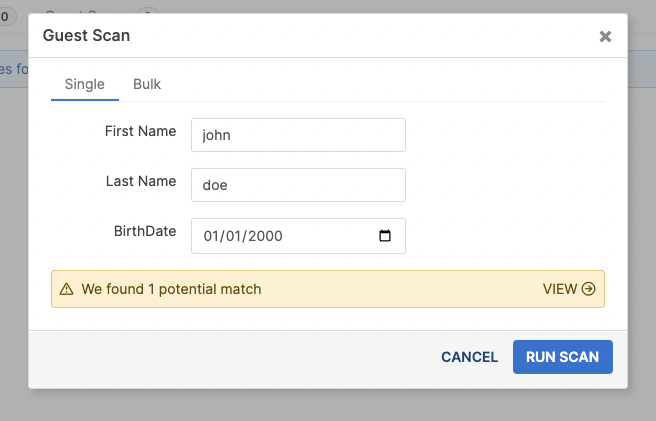
This user guide will walk you through Trusted Screening updates that now allow for single and bulk scans of guests or other individuals.
If you would like to learn more about Daxko Trusted Screening for your organization, contact sales@daxko.com.
Area Reservation Enhancements
Your organization is always evolving how you connect with your community. And as more organizations offer facility reservations and rentals, we’re evolving our scheduling capabilities to support additional use cases, while also streamlining the member and staff experience. This release includes exciting updates to Daxko Scheduling to help your organization make the most of scheduling capabilities, improve the user experience, and increase revenue.
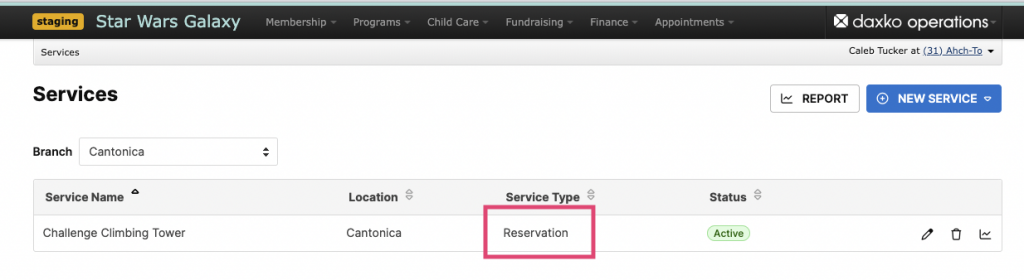
What’s new with this release?
- “Rentals” are now called “Reservations”
- Book reservations toward a defined maximum capacity
- Associate agreements with reservations
- Allow members to specify who’s involved with the reservation
- Improved online member experience, included a membership-level activity calendar
- New roster and capacity reports
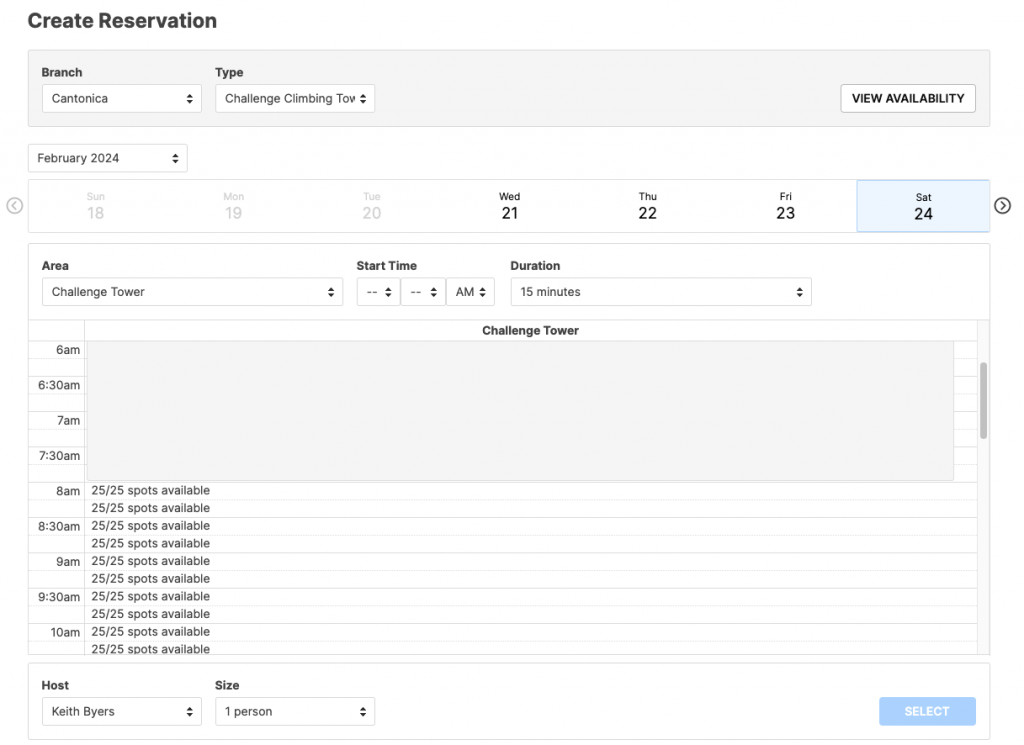
Read the full release guide here.
If you would like to learn more about Daxko Scheduling for your organization, contact sales@daxko.com.
Upgraded Experience for Unusable Credit Cards
For organizations using the latest payment processing solution in Daxko Operations, we have introduced alerts for unusable cards to improve the payment experience for members and staff. Ultimately, we hope to reduce payment declines and improve the amount of successful scheduled and one-time payments.
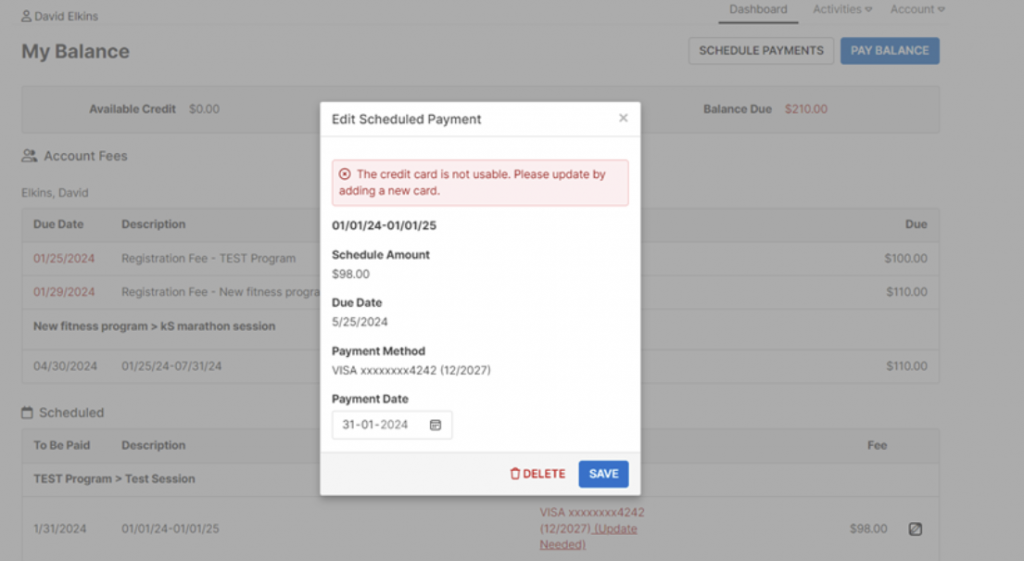

With this update, if Daxko Operations determines that a member’s card is not usable anymore due to a hard decline, staff and members will now see “Unusable Card” alerts on the member’s payment pages on both the in-house experience and the online member portal. This guide includes examples of the new experience.
Fixed Issues
This release also includes some maintenance items and fixed issues, including:
- Fix membership add-ons not moving with Data Manager
- Issue with making payment by saved EFT method at organization
- Fix for Adjustment Summary Report Details not using to and from date in URL
- Fix for users being able to see RSO Report w/out having “View Memberships Reports” permission
- Discount Group causing error in facility usage report
- % discounts adding “+ tax” verbiage (no actual tax) to customers without sales tax
- Membership dues reminder report cutting off first letter of first name
If you have any questions or feedback, please contact support@daxko.com.